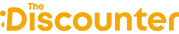Close Account Permanently
By permanently closing your account you will lose all access to all benefits and discounts.

Closing your account would mean that all your preferences , login history , favorites , gifts would be erased. Reopening the account later will allow you to see all your past redemptions rest all details would be deleted from your account.
To close your account, follow these steps:
1. Open the app. Then, click on Settings.
2. Select My Profile tab.

3. Click Close My Account.

4. A Popup will be displayed. Then , click on Yes, Delete my account to delete your account.

If you are having issues with your account, and need guidance on how to use the discounter app, or if you’re confused with specific redemptions and somehow lost on the app, let us know. Our Support team is always ready to assist you on live chat and calls.